About the Android Certification Course?
Android Certification Training is aligned with Google's vision of helping to make India a global hub of high-quality mobile developers and supporting Google in their endeavor to train two million Android Developers. Our Android training is taught by industry experts developing complex mobile apps. This Android training will consist of interactive sessions and hands-on projects which will ensure that you come out of this Android certification course as an ace Android developer. The Google-authorized Android training course is primarily designed for programmers who want to learn how to create mobile applications on the Android platform. This Android Certification will help you master Android app development, learn how to set up Android Studio, understand Android architecture in detail, learn about integrating your mobile apps with Facebook, Twitter and other social media, Google Drive, Google Maps, SQLite and learn how to create and optimize the app user experience.



 24 x 7 Expert Support
24 x 7 Expert Support Certification
Certification Forum
Forum